Reposition the Taskbar in Windows 11

Windows 11 takes a page out of Apple’s design playbook and features a taskbar that, instead of being off to the side, is smack in the middle of the toolbar. While some may like this change, others may not. Fortunately for these others, a simple setting change can return the taskbar to its familiar place […]
Tip of the Week: 4 Windows 11 Desktop Tricks to Master Your Workstation
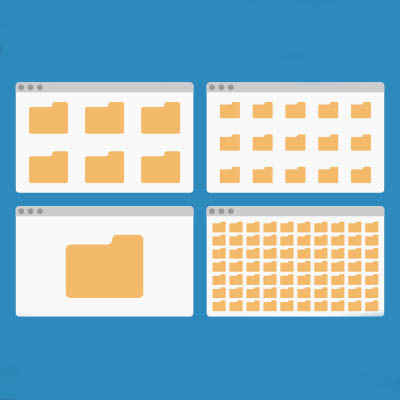
Windows 11 features a robust desktop environment with a lot of neat tricks and customizations to work more effectively. Controlling your Windows desktop experience can enhance productivity and streamline the way you interact with your computer. In today’s blog, we give you four tips to help you customize and manage your Windows environment more efficiently.
Tip of the Week: Stop LinkedIn from Using Your Data to Train AI
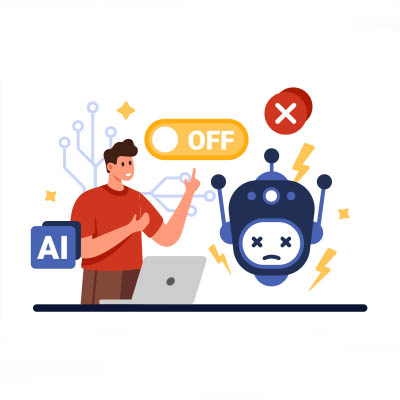
Artificial intelligence is everywhere, and it is making data more valuable than ever. This is because AI platforms rely heavily on data to function effectively. Many platforms and services collect data from their users to fuel these algorithms. LinkedIn has recently been found to do this—by default—without properly informing its users or updating its terms […]
Leverage Gmail’s Priority Inbox to Your Advantage
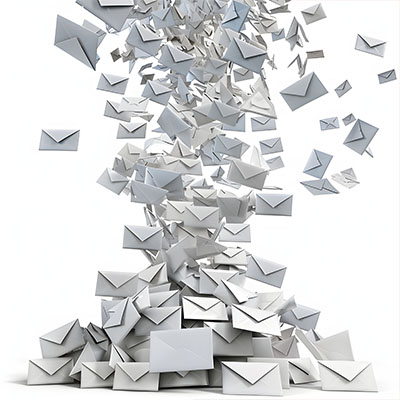
If you are a Gmail user, you might have noticed the different inbox categories available. This makes it much easier to reach “inbox zero.” With the “priority inbox,” you can achieve this feat without so much as breaking a sweat—unless you count sweat from how much you’re laughing at how easy this tip is to […]
Tip of the Week: Signs that You are Probably Being Scammed

Being scammed—in either the professional or personal sense—is a scary thought. To avoid this outcome, we must be vigilant all the time now. Of course, it also helps to know what to look for. Let’s take a few minutes to go over a few warning signs and red flags that something is likely a scam.
Tip of the Week: How to Send Large Files with Google Drive
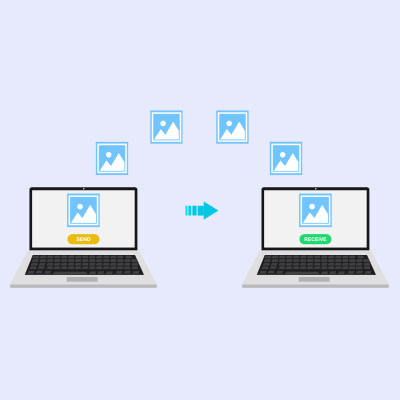
Google Workspace is an effective business platform for your productivity suite, but Google Drive on its own has some merit as a cloud storage and file-sharing platform. Today, we want to discuss how to use Google Drive to share large files.
Staying Safe on Social Media in 2024

You can do everything in your power to secure your social media accounts and lock down your privacy settings. Still, at the end of the day, social media users expose themselves to a torrent of information and content every time they log on. As a civilization, we’ve never really had something like this before. These […]
Protecting Your Identity and Privacy on Social Media in 2024

Social media is constantly evolving, and if the big social networks had it their way, it would be the only place people go when they log onto the Internet. Whether you have strong feelings for or against social media, or perhaps you are indifferent, it’s important to understand how to protect yourself when using social […]
Tip of the Week: Zip and Unzip Compressed Files
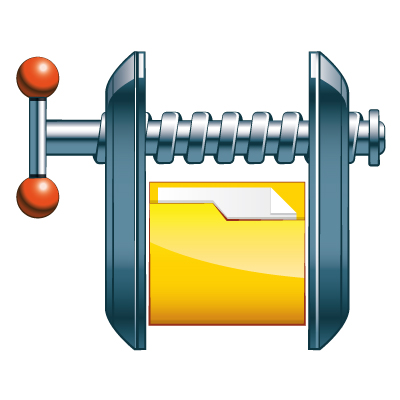
Have you ever seen the file types that look like normal folders, but they have a zipper on the icon? These are ZIP files, and they are helpful for a variety of reasons. We’re sure you have encountered zipped files throughout your time using technology, and today, we want to demystify them a little bit […]
Using AI to Dress Yourself Up for a Professional Selfie

While AI is far from perfect, I always love discovering ways that it can help do something mundane and speed up a workflow here or there. I’m no expert in Photoshop either, so if I need to edit something, I usually depend on someone with a little more experience, but this was a really neat […]
