Tip of the Week: Worried About Phishing? Use the SLAM Method

Phishing is a very real, very dangerous threat to modern businesses, which makes it extremely important that you and your whole team are prepared to spot and mitigate it. One simple framework to do so is known as the SLAM method, so let’s take a few moments to review some tips for using it.
How to Avoid Network Bottlenecks from Impacting Your Business
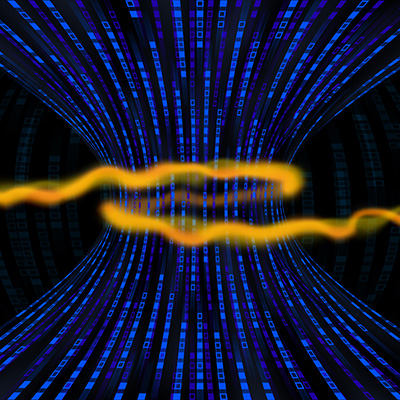
Your network is a crucial part of your business, insofar as it is quite literally what powers your operations and enables you to work productively… at least, most of the time. Unfortunately, there is always the risk of a network bottleneck, or a limited capacity for data to move due to a lack of available […]
Tip of the Week: The Easiest Way to Add Up a Column in Excel

Microsoft Excel is an extremely capable spreadsheet creation and management tool, made all the more powerful through the inclusion of many handy shortcuts and features. We wanted to share one for a common enough function that you are effectively sure to find a use for it: quickly adding up the values in a single column.
Tip of the Week: Putting Google Alerts to Work for You

There are many ways that Google can be a hugely valuable resource for a business of any size. One way that you may not have thought of before: an automated insights collector. Let’s talk about how you could be using Google Alerts to keep yourself up to speed on basically whatever you want.
Tip of the Week: Make Your Desktop Icons Bigger (or Smaller)
If you frequently use your desktop to store icons and files, and if you’re like most people who do this, you probably have a cluttered desktop that is difficult to manage. While you can and should take time to clean it up from time to time, one quick way you can do so is by […]
Tip of the Week: Everything You Need to Know to Create a Windows Shortcut
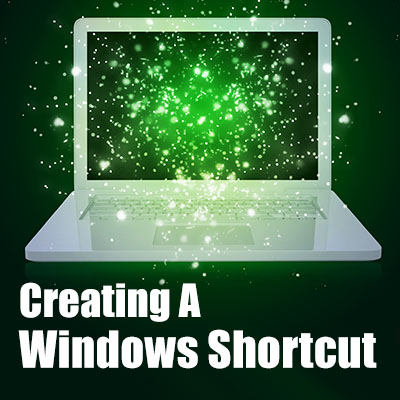
Do you have a file or folder on your PC that you always seem to access, yet you have to dig through countless folders or files in your organizational hierarchy to find it? Windows makes it simple to add a new shortcut to your PC. Here’s how you can make a shortcut to a file, […]
Tip of the Week: Creating a Desktop Shortcut to a Webpage
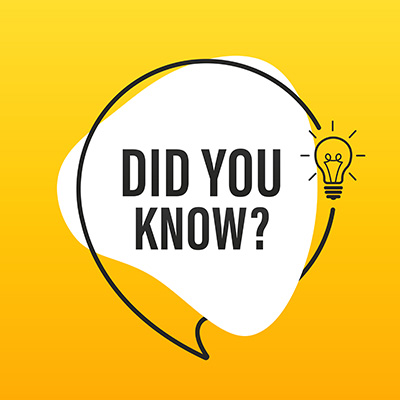
If you’re looking to maximize your productivity, then having the web-based resources you browse to everyday is a must. You can take this idea one step further by assigning a shortcut icon to a specific web page you frequent. Let’s discuss the process for how you can do this.
Tip of the Week: Using a Spreadsheet to Calculate Exact Age

Both Microsoft Excel and Google Sheets offer a plethora of features to those who know how to use them, many of them with really niche applications to businesses. For instance, there is one function that allows you to easily calculate the time between the current date and a specified day that, if applied properly, could […]
Tip of the Week: Freezing Panes in Your Excel Spreadsheets

Microsoft Excel is a great tool for keeping data and figures organized…until, that is, you need to scroll down at all, leaving some important headers out of sight. Fortunately, there is a way to keep your headings in view: freezing the panes they are present in. Let’s go over how to do so. Let’s say […]
