Tip of the Week: Use Snipping Tool in Windows 11 to Take Screenshots, Scan QR Codes, and More

The Snipping Tool is a handy little utility application integrated into Windows that provides users with significant screen-capturing capabilities. Let’s review how to use it and how it can prove valuable to your business.
Microsoft is Retiring Windows 10 and You Need to Upgrade

When Microsoft rolled out Windows 10, it was a big deal, especially since Windows 8.1 wasn’t exactly a fan favorite. Now, ten years later, Microsoft is officially pulling the plug on Windows 10 support as of October 14th. If you’re still running it, it’s time to start thinking about your next move.
Is Windows 10 Via Extended Security Updates Feasible for a Business?

Windows 10 is rapidly reaching the end of its secure lifetime, with support scheduled to end on October 14, 2025. While this doesn’t mean that the OS will no longer be available to use, it does mean that it will no longer be able to be safely and securely used—a critically important distinction. That is, […]
There’s Yet Another Reason to Update to Windows 11 (As If We Needed One)

As you should be aware by this point, the Windows 10 operating system is reaching its end of support on October 15 of this year—meaning that it will no longer receive updates of any kind afterward, including critical security updates. What you may not know, however, is that Microsoft is following suit and pulling Office […]
Tip of the Week: Getting Windows Off Ghost Screens
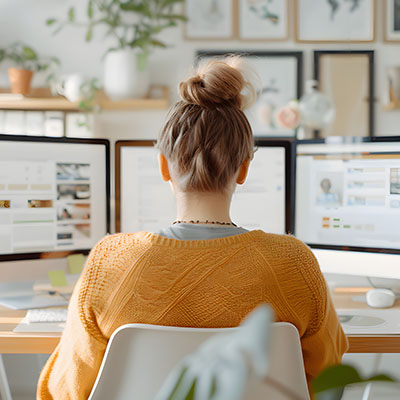
If you want more productivity from the workday, then multiple monitors can help you achieve this goal. You might run into the issue of “ghost monitors,” though, where your PC believes you are connected to screens when you’re not. If you experience this issue and your application windows are off-screen and unobtainable, you’ll find this […]
Reposition the Taskbar in Windows 11

Windows 11 takes a page out of Apple’s design playbook and features a taskbar that, instead of being off to the side, is smack in the middle of the toolbar. While some may like this change, others may not. Fortunately for these others, a simple setting change can return the taskbar to its familiar place […]
Tip of the Week: 4 Windows 11 Desktop Tricks to Master Your Workstation
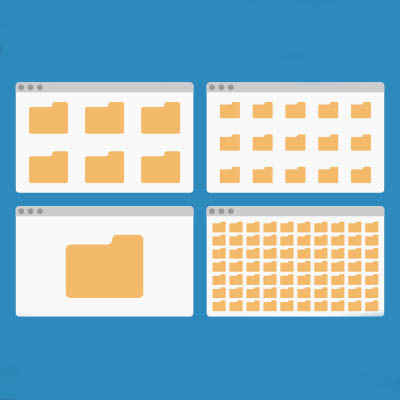
Windows 11 features a robust desktop environment with a lot of neat tricks and customizations to work more effectively. Controlling your Windows desktop experience can enhance productivity and streamline the way you interact with your computer. In today’s blog, we give you four tips to help you customize and manage your Windows environment more efficiently.
Want Additional Windows Functions? Consider Microsoft PowerToys

Since the Windows 95 operating system, Microsoft has been separately publishing 15 free utilities to add significant capabilities intended to help a user make some small tweaks and adjustments in a relatively safe way, as compared to what would otherwise be necessary to make these changes. Microsoft PowerToys are still available today, so let’s discuss […]
Tip of the Week: Everything You Need to Know to Create a Windows Shortcut
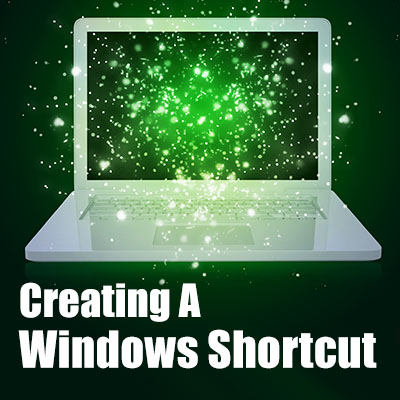
Do you have a file or folder on your PC that you always seem to access, yet you have to dig through countless folders or files in your organizational hierarchy to find it? Windows makes it simple to add a new shortcut to your PC. Here’s how you can make a shortcut to a file, […]
